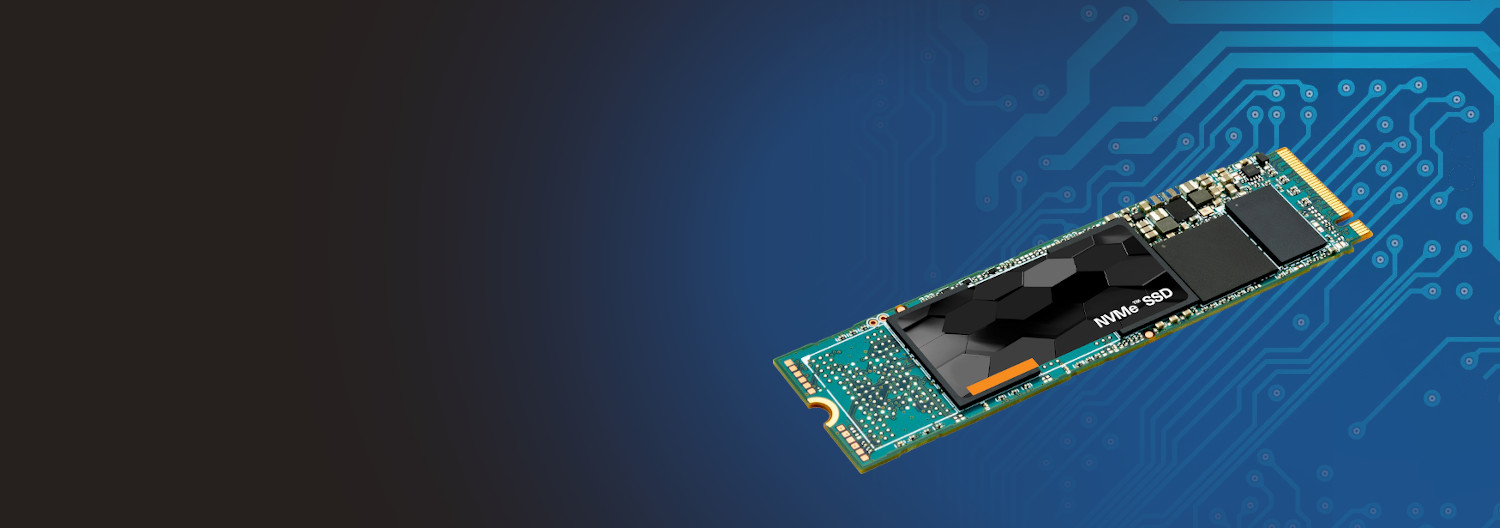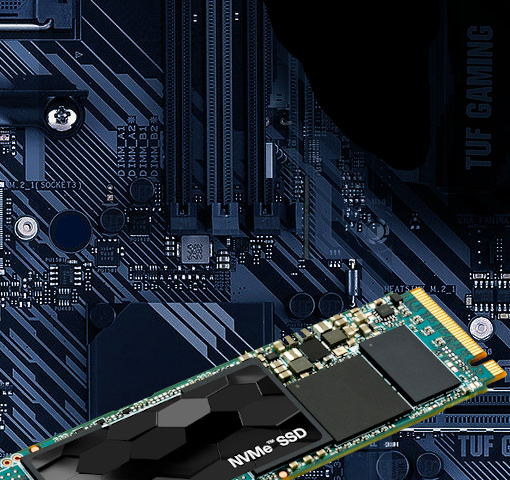GOOGLE ANNOUNCED THAT IT HAD ACHIEVED THE SO-CALLED "QUANTUM BREAKTHROUGH" IN COMPUTING.
In 2019, Google announced that it had achieved the so-called "quantum breakthrough" in computing, meaning it created a quantum computer that solved a math problem in minutes that traditional computers would take 10,000 years to complete. Quantum computers use the strange and unique properties of subatomic particles to speed up computation, which could change the computational future of humanity. It is worth noting that in 2020 Google announced that it had constructed the largest quantum computer in history, with 53-qubits (i.e. quantum elements allowing for the simultaneous computational analysis of 53-extensive variables). It is believed that such a computer is able to perform calculations that even the fastest HPC class supercomputers would not be able to perform in less than billions of years. One of the areas where quantum computers have great potential is artificial intelligence. Thanks to this, new technology has a chance to revolutionize not only science, but also industry, trade and other areas of life.
MICROSOFT HAS DESIGNED A WEBCAM COVER THAT CAN BE REMOTELY OBSCURED.
The device is called the Microsoft Modern Webcam Cover and allows users to cover the camera on their laptop or desktop computer to ensure privacy. Typically, laptop and desktop cameras do not have physical covers that can be closed, leaving them vulnerable to hacker attacks. To prevent these threats, the Microsoft Modern Webcam Cover comes with a stylish leather cover that easily attaches to the webcam. Importantly, it can be remotely obscured on Windows 10 systems with a lower version. The cover costs $12.99 and is available on the Microsoft Store website.
ASUS ZENBOOK DUO - 1ST LAPTOP WITH DUAL SCREEN!
ASUS Zenbook Duo Core i7 (11th gen) 2.8 Ghz, with 16Gb RAM and 512GB SSD M.2 PCIe - NVM Express (NVMe) storage and 32GB SSD cache is the 1st laptop on the market with dual screens! This amazing laptop has built in with single GPU card - Nvidia Geoforce MX450 Graphic with 2GB DGGR6 SDRAM. It operates on 14" Full HD (1920x1080) touch screen and smaller screen allocated above the backlight keyboard. The manufacturer provides together with laptop a stylus Pen, Sleeve and Stand. It has HD camera with it features like Windows Hello and IR/RGB camera. Zenbook Duo 14 also includes Wifi 6 802ax and Bluetooth 5.0. This laptop contain 2x Thunderbolt 4 USB-C ports and USB 3.2 Gen, as well as HDMI port. This will allow you to connect external 8K display or two 4K UHD displays. ZenBook Duo 14 is engineered with our new Active Aerodynamic System Plus, which uses the ErgoLift hinge mechanism and tilting ScreenPad Plus to increase overall cooling airflow by 49%. This in turn allows an optimum internal temperature to be maintained for maximum performance.
THE NEWEST AND BEST CPU ON THE MARKET - 12TH GEN INTEL® CORE™
12th Gen Intel® Core™ are the newest processors in the market right now and have been designed with highest performance platform like no other before it. The new performance hybrid architecture, 12th Gen Intel® Core™ processors offer a unique performance and Efficient-cores (P-core and E-core). The Performance-core is Intel’s highest performing CPU core ever. And it’s designed to maximize single-thread performance for intensive workloads like gaming and 3D design. For the best effort of smooth work with the operating system, Intel built Intel® Thread Director right into the hardware. Thanks to this, Intel® Thread Director guides the operating system, helping it place the right thread on the right core, at the right time. 12th Gen Intel® Core™ processors also support the next generation of graphics cards and storage devices. These devices take advantage by increasing up to PCIe 5.0 readiness and GGR5 memory. Another feature of 12th Gen Intel® Core™ processors is Intel® Wi-Fi 6E (Gig+). It is offering high-speed channels that other legacy devices simply can’t, Intel® Wi-Fi 6E lets you experience nearly 3x faster connectivity without the interference. You can also connect your PC to multiple 4K monitors and other accessories, all with one reversible cable. With Intel® UHD graphics it can support up to 8K HDR and the ability to view 4 simultaneous 4K displays.
CHINA LAUNCHES WORLD'S FASTEST PROGRAMMABLE QUANTUM COMPUTER, CALLED ZUCHONGZHI 2
China launches world’s fastest programmable quantum computer, called Zuchongzhi 2. It can do within 1sec all calculations which for other super-fast and most powerful computer would take 30bln years. Its creator stated that this super hardware was upgraded from an older computer and now allows you to run computing tasks 1 million times more complicated than those that can run on Google Sycamore, the most advanced super computer in the world so far. The Zuchongzhi 2 must be kept extremely cold in order to perform more complex tasks using a model based on the movements of the elements on the chessboard. It can be used for predicting stock prices and calculating gene mutations.
UBUNTU IS EAL2 CERTIFIED
Canonical has received Common Criteria EAL2 certification. Common Criteria (CC) for Information Technology Security Evaluation is an international standard (ISO/IEC IS 15408) for Computer security certification. It provides an assurance that a product satisfies a defined set of security requirements. The security requirements for the evaluation are specified in the Security Target. The certification is based on the Operating System Protection Profile (OSPP) together with an extended requirement for virtualization. The evaluation was obtained through CSEC – The Swedish Certification Body for IT Security. The consulting for the evaluation was performed by atsec Information Security, a U.S. Govt and BSI accredited laboratory. The certification report is available on the CSEC website for more information. Canonical has obtained an EAL2 certification which is recognized in 30 countries who are members of CCRA. This is a mandatory requirement for Government usage and also in financial institutions and organizations dealing with sensitive data.
WHAT YOU SHOULD KNOW ABOUT VISION E1 AND E2 TECHNOLOGY.
Vision E1 And E2 technology offer many new facilities which will make you perform your everyday duties faster and with pleasure. One of such facilities is the improved battery as well as AMD AllDuty system, which enable working long hours without the necessity of being connected to the energy source using bothersome wires. AMD AppAcceleration function speeds up the application used in everyday life. Thanks to AMDQuickStream technology we do not have to wait forever till a particular web page is ready to be used. Forget about shaky vision, this problem is eliminated by AMD SteadyVideo technology. Moreover, your photographs will look more realistic thanks to vivid colors and better focus provided by AMD PerfectPicture HD. And to top it all, graphic card AMD Radeon HD meets all users´ expectations. After using Vision E1 and E2 technology you will look at your equipment differently.
WHY LAPTOP IS A GOOD INVESTMENT?
Mobility used to be the major advantage of laptops. Nowadays they offer the same options as stationary computers. If you are discouraged by a small screen, it is worth underlining that a laptop can be connected to the monitor of a stationary computer. New laptops are equipped with Internet video cameras which means that you do not have to invest in additional gadgets and use communication applications wherever you want. Moreover, they are originally equipped with programs for using multimedia and indeed it is pleasant to watch a movie during a train journey or listen to the radio at work. Of course a laptop is not always as efficient as a stationary one and tends to warm up faster. On the other hand, it takes up little space, which is crucial as most of us live in small apartments. Laptop is a good investment for those who enjoy comfort and independence.
SDD – WHICH ONE WILL MEET YOUR NEEDS?
SDD (Solid State Drive) is a modern type of equipment, which allows to upgrade your computer and store information safely. Your computer will finally keep up with you. However, it is worth remembering that different drives have different features and for that reason it is crucial to choose well. The best option for corporate clients who want to improve efficiency and reduce costs are the series SSD 310, 313, 320 and 330. If the main task is to store information, it is advisable to choose series SSD 520, 710 and 910. To speed up your computer and eliminate all bottlenecks, consider buying series SSD 330 or 520. Before you make your decision think about all advantages and disadvantages and then choose the drive, which suits you character best.
AMD EYEFINITY TECHNOLOGY – TO MAKE PLAYING EXPERIENCE BETTER
AMD Eyefinity Technology allows using few screens at the same time and, as a result, guarantees a panoramic visual environment to offer a higher experience level available for every player. New technology uses not only the equipment (such as the graphic cards AMD Radeon Premium and AMD Mobility Radeon) but the software as well. One graphic card can simultaneously attend to six computers .In the case of older products as few as two streams of display are possible. This does not sound impressive if compared with AMD Eyefinity technology and its six streams of display. As far as software is concerned, the users are not made to use one particular option. The advantage of AMD Eyefinity technology is that few screen can be combined to create one bigger display space. The result makes an impression. The player feels like he or she is playing using one enormous screen. Playing computer games has never been so pleasant!
WIRELESS INTERNET VIDEO CAMERA – IS IT WORTH IT?
In general an Internet video camera is a useful thing. It comes in handy when we want to talk to the family living abroad or to organize a video conference with our business partners. However, wireless Internet video camera is simply much more convenient than the traditional version. Among other things, we can put the camera wherever we like, at more interesting angle and in places, which were previously unavailable. But one must remember that the wireless video camera has to communicate with the router and, as a result, an identical wireless network protocol is necessary. Later we should choose a security system protecting the network. In practice it means the exchange of data between the camera and router takes places but unwanted persons are not able to “steal” it. While buying a video camera, we need to consider what quality of picture is the best and if the microphone is to be built in or not. Then we decide where to place the video camera. We will enjoy well installed Internet video camera for a long time.
IT’S TIME TO SAY GOODBYE TO OUR COMPUTER
Finally the time has come to say goodbye to our computer. However, we cannot simply put it into the trash bin. Such equipment contains too much personal information. Moreover, it is against the law. The most significant thing is to erase data from the disc. Otherwise we risk somebody making use of our ignorance and stealing virtual identity. We can get rid of a computer in few ways. Among other things, we can consider giving it to a school or other organization, which will be able to benefit from our present. Another option is to take it to a recycling center, which use special techniques and make sure equipment is not a threat to the environment. It is worth considering taking the computer to a specialist shop. Sometimes the owners agree to exchange the equipment for a discount. If none of these options is satisfactory, one can always publish an add on one of countless advertising webpages. Surely there is a person, who will be happy to obtain a computer.
SHARING FILES BETWEEN COMPUTERS
Nowadays it often happens we have more than on computer at home. As a result, from time to time we want to send files from one computer to the other. The process itself is not complicated provided we know what to do. The first step is to create a home group. Later we need to decide what type of files is to be shared (e.g. pictures, music or documents). Next step is to “connect” other computers to home group which is done by choosing “Internet and Network”. If we create a shortcut on the desktop, we will make our lives easier and speed up the exchange of files. After choosing “Computer” we must click on the disc, later pick “Users” and click twice. After that we choose “Public” and “Create a Shortcut”. Then we have to place the shortcut icon on the desktop and the task is completed. Connecting computers does not take more than few minutes and the benefits are indeed impressive.
SECOND SCREEN – IS IT WORTH IT?
Even if we are happy with our laptop, it is worth having a second screen, which will make our life easier. Connecting a laptop to a screen creates many possibilities and more and more professionals choose such an option. As a result, we can work and watch a movie on the second screen at the same time. Graphic engineers and animators opt for this solution because of better resolution. First step of connecting the screen is finding a proper cable. Most laptops are equipped with VGA or DVI ports. If we use Windows7, after connecting the screen we need to click on "Control panel", and later "Personalization". Afterwards choose "Adjust the resolution of the screen". Menu offers an option "Many screens" and this is what one must choose. If we are using Windows Vista system, one need to go to control panel and choose "Personalize". Later click on "Screen settings". Such a procedure allows magnifying the resolution of the desktop.
MOVIES FOR FREE – IT IS POSSIBLE
If we are in a mood for watching a movie for free, it is worth being sensible. Of course, in the Internet there are thousands of web pages offering the possibility of watching the block busters free of charge. Unfortunately, the owners of such pages fail to add such a procedure is often illegal. If we watch movies, we can suffer from legal consequences. However, legally we can watch the movies which are so called "public property". These are "old" films in the case of which the copyrights have already expired. Using proper web pages we are able to watch the movies considered to be the classics. Other option is using pages with send information by stream. However, there is a catch – we cannot avoid watching commercials. The most popular webpage of this kind is YouTube. Of course, movies are interrupted by annoying adds but if we are watching something interesting it is worth stomaching it. The ones who do not like to risk can always pay. The prices are not as scary as it could seem.
RECORDING THE SOUND – HOW
Our computer is enough to record a simple sound message. Microphone will do. Of course one needs special software. Audacity is a good option – it is free but still offers tools on a really good level. After installing the program we can record single sounds. If we happen to make a mistake, we can effortlessly erase it during editing. If we dream about creating a song, it is necessary to record few tracks and connecting them together later. If we want to send our “artwork” via email, MP3 format will be the best. Those who appreciate the quality of sound prefer WAV format. The files smaller than 6MB can be sent via email. If we create something bigger, we can use webpages such as SoundCloud which allows to share sounds with others.
TO MAKE WINDOWS WORK FASTER
There is nothing more annoying than a slow computer, especially when we have a deadline coming and literally every minute is precious. For that reason it is worth working on Windows to make it operate faster. The first activity worth performing is removing all unnecessary programs from autostart. It is enough to open the start menu and in Search For Programs field type the command msconfig. It is surprising how many unnecessary programs are blocking our computers! Turning off redundant application also will add speed to our equipment. Desktop gadgets can be turned off too as they are not usefull at all as well as graphic effects which can impress but do not offer much. We don't have to uninstall the gadgets one by one. It is possible to uninstall the whole platform which saves time. It is worth cleaning the register from time to time. The only thing you need to do is to choose a proper program, for example CCleaner. As a resullt, our computer will be operating smoothly and fast.
HOW TO GET RID OF ELECTRONIC EQUIPMENT
No matter how carefully we treat our electronic equipment it breaks down. However, one cannot forget that the electronics shouldn't be thrown away like regular rubbish. Although not everyone is aware of that, such a behaviour can be punished with a fine. New regulations have been in power for 7 years, to be more precise since the 21st of October 2005. For that reason, firstly, it is worth looking for places collecting electric equipment. Sometimes the companies pick up the equipment themselves. It is enough to make a phone call. According to regulations such products are collected in shops which sell electronics. While purchasing new products you can leave the used ones in the shop. Communal department dealing with environmental issues provides crucial information and helps in finding a solution. It is worth bearing in mind there are many categories of electrotrash. Not all people know about it but electric toys or pocket games also belong to this group. Smoke detectors and control panels are electrotrash as well. So better think twice before heading to the trashcan.
HOW TO CLEAN A KEYBOARD
We use the computer almost every day and for that reason, it is crucial to keep the keyboard clean. Firstly you have to turn off the computer and unplug the keyboard. The lazy ones only "vacuum" the keyboard, however, once in a while, it is worth doing some professional cleaning. The keys need to removed and cleaned separately with a cloth wetted in a window cleaning liquid. Washing liquid can destroy the surface so it is better not to use it at all. Later you have to prepare a dry brush and put the keyboard vertically. If there is sediment on the surface, it can be easily removed by using toothpick.You should dust the surface and wipe it with a liquid containing alcohol and later wait for it to dry. The process should be regularly repeated to keep the keyboard in good condition. The rule which can never be forgotten is trivial - before connecting the keyboard again, make sure it is really dry.
WHERE TO GET FREE PROGRAMS FROM?
Everybody knows the prices of computer programs are very high. We get basic software while purchasing a new computer. But that's all, with everything else we need to deal alone. What to do to avoid emptying our bank accounts? The easiest way to find webpages with free programs to download is the browser. However, very often it requires the process of registration which involves the risk of being attacked with advertisement in the future. Frequently when we download the program we are interested in we are made to download "gadgets" as well and they make mess on our computers. A little better option is to visit the webpages of companies producing software. Of course we will not find free software there but we can try out a free trial period. It usually lasts for 30 days and within these time limits we can use the program as we want. The real gold mines are the Internet forums where other computer-lovers provide links for webpages with programs worth visiting.
TO MAKE BATTERY LAST LONGER
We all come across the same problem sooner or later - we are outside working on our laptop and just as we are finishing an important task, our laptop battery dies. Average laptop which is not connected to an electricity source stops working after few hours, which can cause troubles. However, we can "help" the battery by making sure it does not experience extreme temperatures to start with. It is advisable to make the screen darker. It is a good idea to mute the loudspeaker or use headphones. If we are not able to connect to electricity source, it is better not to use portable disks or USB. You should also restrain from using games or watching movies as it consumes much energy. If you have to use a CD or DVD it is better to copy the information onto computer. Laptop needs more energy to use discs. Consider choosing an electricity saving mode. And, if you want your battery to live long, just disconnect it every time the computer is plugged in.
WHICH LOUDSPEAKERS TO CHOOSE
A computer or laptop are often equipped with loudspeakers which do not meet our requirement. When we buy loudspeakers we must focus mainly on the quality of the sound. It is worth knocking on the equipment with your knuckles. If we hear an empty sound, it suggests the equipment is not really good and it is not advisable to invest in it. It is also worth considering why we need loudspeakers for. If our computer is our work tool, simple equipment is enough. But if we are seriously interested in music we need to invest more. Later we need to consider space we have. Speakers are usually small, but one can come across bigger items. Choosing a particular brand, it is worth compare the opinions of the Internet users. It is obvious webpages of companies contain only positive opinions. The Internet users are not afraid to speak about the disadvantages.
WHEN YOU DREAM ABOUT YOUR OWN EBOOK
Even if using the computer is not our strong suit, we can create an ebook using our photos, videos, voice or texts written by us. It is enough to check out a simple and really addictive application called Roxio MediaBook Ultimate. We are the ones to decide how creative our work will be. We can allow Media Book to generate an ebook automatically or control every stage of the process. The interactive elements are especially interesting and they can make our project more attractive. Moreover, there are no limitations concerning the number of pages so nothing limits our creative potential as well. Video we want to attach can be cut is such a way to underline the best parts. Photo can be turned into puzzles to draw the reader's attention. At the end finished ebook can be sent to family and friends via email and they can watch it on Windows 8 tablet or on a regular PC.
MUSEMAGE - WHAT CAN YOU DO WITH A PIC
Musemage is a software for editing photographs which combines a simple interface with advanced functions. One of its crucial advantages is the speed, we don't have to wait long to see the effects of our work. Moreover, we can use many filters which leads to amazing color effects. Thanks to the specific characteristics of Musemage the colors are adjusted automatically. The ladies will be happy to hear that now they can make their skin look better effortlessly. Few clicks and the skin will look perfect. We can also "deteriorate" the photos on purpose if we feel like it. We can tune the colors - change the brightness, contrast or HSL. If the pic does not look the way we intended, it can be made better - the images can be sharper, we can delete unnecessary elements. Musemage is a software for creative people who like playing with photography. Even if we are bad at taking photographs, we can still create something special and surprise our families.
FINGERTAPPS ORGANIZER - MAKES THE FAMILY LIFE EASIER
Family life involves many duties and events and for that reason proper organization is the key to success. Application Fingertapps Organizer helps in putting important matters into order without omitting any family members. As a result, all tasks are performed more efficiently and the family has more time to enjoy themselves. Thanks to Fingertapps Organizer one can make appointments in a common calendar. It also allows us to leave the messages for the other family members. This application helps in planning and organizing events important for the whole family. To make the messages more powerful, it can presented in a video version. Thanks to the application's transparency our plans and obligations are easy to observe. We don't have to worry we will forget about grandmother's birthday again or miss the appointment at the dentist's. Apart from that this application is attractive as far as the visual aspect is concerned which makes using it pleasant. Planning has never been so easy and fun.
BUYING A SCANNER
Scanner is one of the most useful office tools. On the market there are two basic types of scanners – the flat and the compact ones. Both have advantages and disadvantages. A flat scanner is the classic solution containing a glass surface (we put the document on it), cover and a scanning element that moves. It is usually cheap and offers the resolution on the level of 2400X9600 (on the screen 12800X12800). This allows working on a document and photo of good quality. Good equipment will scan an A4 page in 14 seconds. A compact scanner is more complicated, and, obviously, less flat. It is a result of an in-built scanner for negatives or slides. This type of equipment is proper for the photographers and graphic designers. It also comes in handy in hospitals, especially for scanning RTG photos. If we look for an equipment for private use, a flat scanner is enough. It is a cheaper option and at the same time offering good quality. Companies such as Mustek, Canon or Packard have in their offer products at sensible prices.
HOW TO IMPROVE YOUR PICS FOR FREE
We all enjoy taking photographs, however, we often lack skills to do it really well. In such cases we can use programs, often free ones, which help us to improve even the worst pics. Picasa is one of these programs. It is a Google application for putting photos into catalogues and reworking photographs. Without paying we can improve contrast, the quality of color or reduce the effect of red eyes. Phooscape, on the other hand, allows us convert RAW to JPG. A cool option is the possibility of mass change of file names. Ashampoo Photo Commander is an advanced program which you can use in its test version. It makes use of many filters and effects which allows the users to create something they enjoy looking at. An interesting program is Japanese Pixia offering techniques of layers, masks or brushes. Moreover, it enables work on most graphic files. The list of free programs is long and everybody will find something for themselves.
WHEN WE WANT TO ADD VIDEO TO A BLOG
We often happen to make interesting videos using our mobile phones or digital camera. In most cases these movies are in AVI format, which is improper for webpage uploading. So we have to convert them to WMV format. We can do it using a free program called WMV Converter. We can also upload a movie using htlm code. It is done by putting the fragment of the code with movie track into the source. However, the simplest way is to use youtube. First we publish our video on the webpage. Then we copy the fragment of the code and our job is finished! Youtube enables an uncomplicated remodeling of videos. Movies can be can, we can put two videos together or add a soundtrack. Those who have more time for working on their recording can use a free program Windows Movie Maker. And those who are willing to pay can use application called Camtasia Studio.
BEFORE YOU SELL YOUR PHONE
Selling a phone is nothing extraordinary, but some of us forget about necessary precautions. First step is to backup data before wiping the appliance clean. In menu there is an option of erasing personal data. You also have to remember to remove the SIM card. First of all, the new owner of the phone does not need it, secondly it stores much crucial information. You also have to remove your micro SD card. If you have to sell the phone with micro SD card, then make sure you erased everything. The producers of phones want to make our lives easier and that’s why there are special applications to wipe the device clean. The easiest option is to head to Settings > General > Reset > Erase all Content and Settings. After this even if somebody tries to recover your personal data, about 99% will be unavailable for them.
YOUTUBE DOWNLOADER
We all use youtube more or less often. However, sometimes we like something so much we need to have it on our computer “forever”. That’s why Youtube Downloader is so useful. It is completely free of charge. A Pro version is available, although most users are happy with the basic version. You can download single videos or do it in batches. There is no need to copy the source’s URL which is a really nice surprise. You need only few seconds to download a 10-minute long video. Of course the quality of videos posted on youtube is not always perfect but the point is we can get whatever we want and we don’t need to pay for it! What is worth underlining, this particular program allows you to download MP3 and music files as well. It is available on webpages with free programs.
HOW TO CHECK IF WE HAVE VIRUS ON OUR PENDRIVE
The first step is to connect the pendrive to a computer. When Autoplay box appear and there is some program running, then we know we have a problem. It that case the safest option is to choose an option saying “using Windows Explorer”. Also when looking at the files on pendrive, you may see a file called “autorun.inf”. In such a situation you will have to enable viewing hidden files and folders to be able to see it. Luckily for us even if there is a virus on our device, it does not infect your computer automatically. You have to open a file or run a program first. That is why it is so important to have a good antivirus program on our computer.
HOW TO TRAVEL WITH A LAPTOP?
Travelling with laptop always involves the risk of damaging it, so sometimes it is more sensible to download everything on USB stick and work at the spot using somebody else’s equipment. However, if we really have to travel with the equipment, a reliable laptop bag or suitcase is the key to success. It is sensible to keep an eye on your laptop all the time. It can disappear even from the compartment above your head, if you are not careful enough. It is important, while using the network we don’t know, not to give any personal information. Such networks are often not secured and we don’t know who has the access to them. Even before the trip it is a good idea to buy a laptop insurance. Then, even if a "mishap" happens, we will get our money back. You can also think about a special laptop lock or an alarm.
HOW TO CLEAN THE SCREEN
It is typical for the screens to get dirty fast. The real question is how to clean it without the risk of damaging expensive equipment. Before we start cleaning it is crucial to disconnect the equipment from the power supply. Then we wet a piece of clothes and remove unnecessary water. It turns out that is the safest solution. Surely we cannot use anything containing alcohol. If the screen is really dirty, we can mix the water with few spoons of vinegar. After completing that task we should not wait until the screen dries on its own (it will not look good). We have to wipe it with a dry piece of cloth. Before we turn the television back on we have to make sure the screen is completely dry.
HOW TO MEND A SCRATCHED DISC
It is really horrible when our favourite disc stops working. However, in some cases it is possible to save it. First we have to rinse the disc with water which should not be hot. In this way we remove the dust. If the disc is still dirty (for example there is grease on it) we can add liquid soap to the water and rub the dirty spot using a finger. There is also another technique – you can wipe the disc with alcohol. If that doesn’t work as well you can try to save the data or at least a part of it. In such cases Elprime Media Recovery works perfectly. Then we save the data in safe place and if we need it we can burn another CD!
HOW TO PROTECT FILES
There is nothing more stressful that losing important data. For that reason it is crucial to back up data and to do it often. One option is to use the backup utility which is built into Windows or use Wizard Mode which simplifies the whole process. Another option is to use a third-party backup programs. Moreover, it is a good idea to set passwords on individual documents (programs such as Microsoft Word or Adobe Acrobat are equipped with that option). Just to make sure it is worth encrypting an entire disc. There are many programs offering this option. The information is automatically encrypted. You should also remember to protect your data when you send it using a wireless network. If you have to use a wireless network, use the one which uses encryption.
HOW TO AVOID VIRUSES
Viruses are a big problem for the Internet users. Although many of us rely on free antivirus applications, they are barely sufficient to protect our equipment. A better solution is to install professional antivirus software. They offer protection from ever-growing list of potential threats. Such programs are upgraded more often so it is more likely they will work in case of an emergency. They also deal with a wider range of threats. Professional programs have additional features, for example, custom scans. One thing is sure – it is not worth risking and not using any protection at all. The results may be very painful.
WHERE TO BUY GAMES?
Every game-lover has the same problem – where to get the games from? Most users suggest the best option is to buy games online. It allows us to compare the prices and offers of different companies. Besides, it is a remedy for people who are compulsive buyers as there is more time to think about the potential purchase. As games are not cheap and we are not going to play them forever, it is sensible to consider visiting second hand shops. Sometimes the owners agree to exchange one game for another which means new game and no money spent. Nowadays some libraries have games in their offer as well. It is a great solution and usually the users do not have to pay at all. So you can try the game and when you get bored, just give it back.
IS IT WORTH HAVING YOUR OWN BLOG?
Having a blog creates many opportunities which are not available in the case of traditional forms of expressing oneself. First of all, it is one of the fastest ways of expressing an opinion. Besides browsers “like” blogs so using proper vocabulary will ensure us a place on the top of the list. Blog is also a great (and free) tool for promoting our services or products. By writing a blog we become a part of a certain society and we can make new friends who may prove to be useful later. Such an activity allows us to build a mailing list which can be very nuts-and-bolts, especially during promotion. More importantly, with time we can achieve the status of an expert which will surely help in professional career as well as it gives much satisfaction. Writing a blog is a great opportunity to work on our grammar and spelling and this is always worth the effort.
WHAT IS POSITIONING ALL ABOUT?
On the Internet one can come across adds of companies offering the service of positioning. But what is it all about? Positioning is a process aimed at making our webpage to appear as high as possible after typing a certain word or words into the browser. Our place on the list is influenced by many things, mostly by the fact whether the key phrase is very popular and used by other webpages. What is also crucial is the number of links on other pages sending the readers to ours. The content of the page is important as well as its structure. One should pay attention to the code and the structure of inner linking. Is it worth investing in positioning? Surely yes. It is a strong marketing tool which allows us to increase the profits. We have to spend some cash at the beginning but the investment pays off fast.
IS IT WORTH DOING SHOPPING ONLINE?
In recent years one can notice a real boom as far as online shops are concerned. It is an option worth considering because without leaving the home we can compare the offers of different companies. Besides we can do shopping at any time of the day or night, even during holidays, which is very convenient. The delivery directly to our door is an advantage as well. We can also avoid standing in line and contact with other often annoying clients. On the other hand the photograph can be different from reality. In the case of clothes and shoes we have no chance of checking how they look on us. And of course we can come across a dishonest seller. All in all we may never get a product we paid for.
HOW TO TAKE CARE OF YOUR COMPUTER SCANNER
The crucial thing is to clean the scanner on regular basis. One must bear in mind before we get down to action, we have to make sure the equipment is switched off and not connected to electricity. After all, we don’t want to risk being electrocuted. Then we open the scanner lid. The next step is to spray the glass surface of the scanner with a glass spray. We wipe the surface with a dry piece of cloth. After we repeat this procedure for few times, let the surface dry for about 5 to 10 minutes. You can close the lid only when you make sure it is dry. One should bear in mind we should never use products containing acetone and ammonia to clean the glass. It may destroy the surface. Products with alcohol leave streaks so they are not advisable as well.
WHAT PROGRAMS ARE GOOD FOR MAKING MOVIES
Nowadays we enjoy making movies to commemorate special moments in our lives. Of course most of us are not keen to pay for a program to make movies. Luckily there are plenty of free options. Windows Movie Maker is one of the best options as it is extremely easy to use. There are many special effects to choose from. For example, we can add a soundtrack easily. Another program worth trying is Kate’s Video Toolkit, although it provides basic features only. Thanks to it we can join videos or create a soundtrack. There is also a tool for conversing files. Avidemux is also a nice option which enables editing videos. We can change the size, shape, cut videos or use many filters. Making movies is great fun and a way of storing memories!
WHY CAN WE USE TABLET FOR
At presents tablets are offered by many shops and mobile phone operators. But is it really useful? That depends only on us. First of all, it is a great tool for making notes no matter if we are at school or at conference. It is enough to use the applications such as Drafts, Evernote or OneNote. Tablet will also serve well as a portable gaming center. This option is useful especially at the airport or on the train when you have many hours to kill. Moreover, tablet is a perfect tool for reading no matter if we want to read an ebook or article online. As it is so small it allows us to catch up on reading basically everywhere. And if we enjoy travelling, it saves place because we don’t have to carry heavy books with us. All in all, tablet is useful if we know how to use it.
PROGRAMS FOR MAKING BUSINESS CARDS
Nowadays a business card is a must, especially if we own a business. But business cards cost. Can we make them ourselves? Sure we can using special programs. It is enough to buy some white good quality paper and Word Perfect software. The option “Shapes” allows us to choose the shape proper for a business card. Then we chose “Insert” and “Picture” to upload the logo or graphic. If we have no artistic inclinations it is worth looking for a person who can make a design for us. We must bear in mind that logo cannot take up too much space as we need place for personal information. After that we type down the text. It is better to write less than more. Too much information can be confusing. At the end we print business cards. It is crucial to cut them out evenly.
IS IT WORTH BUYING PS4?
PS4 is definitely a good choice for those who enjoy playing. It is a worthy buy mainly because of upcoming games. The real game lovers are waiting for “Second Son”. Other titles worth mentioning are “The Order: 1886”, “Shadows of the Beast” and “Driveclub”. They are all suitable for long winter evenings which do not have to be boring. The hardware is also worth noticing. It offers a sleek monolith vibe and it simply looks very cool. PS4 is small and handy, it will suit every kind of interior design. Of course it is not cheap but, on the other hand, it is not extra expensive too. Moreover, PS4 offers a day to day use. User interface is very clear and simple. It will serve perfectly as a home screen which allows us to check what our friends are doing or check the highest scores.
WHERE TO BUY A USED LAPTOP?
Nowadays shops are filled with new laptops waiting to be bought. The offers are very varied and there is plenty to choose from. But if we want to save money and buy a used laptop, where should we head to? Many people recommend online services like ebay. One must admit this option offers contact with sellers from many countries. On the other hand we have no opportunity of seeing the product. That is why it is crucial to choose portals which protect their users. Pawnshop is also a great option, mainly because of the prices which can be very tempting. However, choosing this option it is worth going there with a specialist who can check if the equipment is damaged or not. Sometimes it is also worth going through local adds as we can find a real pearl there.
WHAT PROGRAM TO CHOOSE FOR WRITING?
No matter if we write professionally or only create documents it is worth equipping yourself with a good program for writing. We have a few good options to choose from. The advantage of LibreOffice is that we can use it completely free of charge. It formats the text itself and corrects the mistakes as we write. Thanks to that we obtain great results. It is definitely suitable for drawing legal documents. If we need a powerful thesaurus it is surely worth trying out TheSage. It is enough to click on the world to obtain its definition and hear the pronunciation. Sigil is perfect if we are interested in e-books. Without any problems we can, for example, create a table of content. TreeSheets, on the other hand, is a great solution for taking notes. Each cell can be filled with fairly great amount of information, which makes work so much easier. Before choosing a proper program we have to think what we want to use it for. Focus on the options you really need.
WHY IS IT WORTH CHOOSING WINDOWS 8?
Windows 8 is surely more beneficial than the previous version, that is Windows 7. First of all, the start up of the computer takes less time. It is important especially if we have something urgent to do. The positive change is a greater number of available applications. Using Windows Store we can choose what we really need. What is crucial, we can install applications directly and we don’t have to register. New Windows offers a higher level of security and, at the same time, it is less disturbing. We can work in peace without annoying notifications. We do not need any third-party antivirus program. The producer of the program took everything into consideration. Touchpad is very functional. This doesn’t mean we will have any problems with using a keyboard or a mouse. Windows 8 is not defectless but all in all it has much to offer.
THE BEST PROGRAMS TO DJ
Individuals who offer DJ services have the possibility of using many programs. One of them is Dex 2 which includes the option of mixing videos and karaoke. It is one of the most flexible solutions. Dex 2 offers pretty many MIDI controllers as well. Digital DJ2 is an option which is maybe not the best one but good enough to work. Surely it provide us with all the essentials. Again we have MIDI controllers at our disposal. All available application work together smoothly. Micvibes Cross was definitely polished for past few years and as a result, today it offers really much. Interface is customized according to the needs of a person using it. We have four decks to choose from. Additionally there are fourteen different effects. We can use many controllers and digital vinyls. The job of a DJ is much more pleasant if we use proper programs. Technology and music complete themselves ideally.
IS IT WORTH STUDYING I.T. AT UNIVERSITY
Information technology definitely has a future. After all, most modern processes are based on it. However, the real question is do we have to go to university to become a successful information technology specialist? Many professionals say the experience is more important. But still the employers seek for people with diplomas. Studies at university is a chance to have contact with professionals ready to share their knowledge. Besides, this form of learning offers more motivation. Universities and academies often have access to the latest technologies which are too expensive to use it privately. Besides a great advantage is the possibility of student practice in big companies offering IT services. The best students get job offers before they even graduate from university. Nowadays studies can be combined with working, in such case at the same time we obtain knowledge and skills. This is the best solution for those who seriously consider career in IT.
PROGRAMS FOR MAKING CARDS
Today we can get cards for almost every occasion without a problem. However, buying a ready-made card is not as fun as making it by yourself. Of course we can cut, stick and decorate but it is also worth considering using a professional program. ArcSoft Print Creation is a good and interesting option. It offers photo editing tools which can be very useful while making a cards for the loved ones. There are also ready-made templates for those who are more lazy. In the end we obtain a card which looks like it was bought in exclusive shop. Print Master v6 Platinum offers similar solutions. This program also allows editing photographs. There are 5000 images we can use freely. Finished project is easy to share with other and publish on the Internet. And it is worth mentioning you can use this program both on PC and MAC. Of course to make a really attractive card we need a good printer. It is a serious purchase but with time we will save much money.
HOW TO TAKE CARE OF A LAPTOP
Today basically in every home there is a laptop. Such equipment often breaks so for that reason it is worth taking care of it. The basic mistake we make is eating and drinking in front of laptop. In most cases it ends up with getting the laptop dirty and liquids are particularly dangerous. So the rule number one is keeping food and drinks away from laptop. It is also worth having antivirus software. It does not have to be expensive at all. It is enough to have a program downloaded from Internet for free. It is better to avoid using the laptop in rooms where animals are. Animals are amazing but can destroy the equipment in few seconds. Important matter is to keep the laptop away from dust. Dust gets inside easily and it is difficult to remove it. We should use laptop with clean hands. So before using it clean hands and dry them well. Sticking to these rules will result in us enjoying the equipment for a long time.
HOW TO CHOOSE A GOOD PASSWORD
Choosing a good password is not easy but it is crucial to devote some time doing it, as a bad password can make us lose money or data. The first rule is to use the length to our advantage – the longer the password the better. A good password should have at least eight characters. A good option is to create a random sequence of words which are completely not connected. The password will be more safe if we add some numbers. Adding random punctuation is very useful as well. If we add capital letters to our password we will complicate it even more and, as a result, it will be more difficult to guess it. Once we create a good password we can use similar version of the same password. It will be easier to remember. In the end one must remember not to give the password to any third parties as the results may be unpleasant.
HOW TO PROTECT DOCUMENTS
We all create documents but not always remember to protect it. Of course we save it but it does not mean our document is really safe. After all, somebody can change its contents or read private data. For that reason, it is sensible to encrypt the document with a password. However, it is worth writing the password down as Microsoft cannot retrieve forgotten passwords. We should also restricting editing. We can do it by formatting restriction – we’ll find this option in settings. A good solution is to add a digital signature. The point is to authenticate digital information covered by the document. It is useful not only for documents but for emails as well. Such a signature is created by typing it down or copying an image. One can never forget the importance of saving private data. The consequences of careless behavior can be very serious.
PROGRAMS FOR MAKING POSTERS
Making posters is great fun. Besides it is useful if we run a business and want to advertise our services. We can find many programs for making posters for free and in this way save money. One of such programs is ArcSoft Print Creations. It is easy to use and offers many interesting templates and effects. If we use Mac, on the other hand, we can try Poster Software Mac. Even if we have no printer at home, we can enjoy using these programs as they both have “Share” option. Another option worth taking into consideration is Lucidpress. It is browser-based which means we can use it on PC, Mac and operating system Linux. One has many templates to choose from which makes making posters much easier. Online collaboration is definitely an advantage. It is enough to be a bit creative and we can create something really amazing.
WHAT TO USE INSTEAD OF MICROSOFT WORD
Most of us use Microsoft Office to create documents but is that the only option? It turns out there are other programs which offer the same options but are completely free. One of such programs is Neo Office. It was designer for Mac users. Zoho is another option. In general it offers twenty different programs, including Writer for word processing. Google docs, on the other hand, allows sharing drawings, presentation and documents. The file is automatically saved online. Etherpad is another good and free solution. It is a highly customized tool which makes work very pleasant. Another online service useful for creating documents is Think Free. If we decide to use it, we need to register and become a member, but it is not a big problem. As we can see, there are many options, it is enough to choose wisely.
CONVERT PDF TO WORD
Using WORD is usually much easier than a PDF file, mainly because of the possibility of editing. However, if we get a PDF file and have to edit it, it is not as bad as it may seem. There are many tools and online services that can help us in solving this problem. Sometimes solution is easy. We select the text on PDF file, then click and drag the text we want to copy. Then we press Ctrl + A. We press Ctrl + C and copy selected text. At this point we switch to WORD document and press Ctrl + V to paste the content. If this option doesn’t work, we can use one of online converters. Another option is to use a program like Adobe Acrobat. One must bear in mind, unfortunately, if a file is protected, there is nothing you can do. In such a case the only solution is to contact the author of the document.
FREE PHOTOS
Not all of us are good in taking photographs. So what to do if we need a photograph but do not own a proper one. Breaching copyrights is not an option of course. Luckily there are many Internet webpages with photographs we are allowed to use free of charge. Openphoto is a great solution. It is available since 1998. Now the collection is really impressive. They are organized in very nice way which makes it easy to use. Shockvault.net is smaller but it offers images with very good quality. One has to bear in mind, however, these images are for private use only. Unprofound has less restrictions. You don’t even have to register to use the images. One can use Free Media Goo as well. Again there is no need to register, just check their collection and choose what you like. Thanks to Internet we can always find something impressive. Even if we are not professional photographers, getting good photographs is possible.
WHAT ARE COOKIES?
If we use Internet on a daily basis we often come across the question on accepting cookies. We usually press “yes” and forget about it immediately. But the real question what these cookies are. Cookies are small text files which can be encrypted. They are located in browser directories. Their purpose is to help the users navigate their websites in an efficient way. They also enable performing some functions. If we disable cookies, we may not be able to use certain webpages. Cookies are created the moment our browser loads a particular page. As a result, the browser obtains information from the webpage and creates a text file. If we go back to the same webpage the browsers sends the file to the server. Cookies created by webpages which run adds regulate the adds appearing on the webpage. They also regulate the way other elements function on the page we are using.
HOW TO EXTEND IPHONE BATTERY LIFE
iPhones are cool but can cause much distress if the battery dies in the middle of the day. Of course we can charge it but what if there’s no socket nearby? Luckily there are few things we can do to make our battery work longer. Firstly, we can prevent background refresh of applications. Quite honestly we do not need so many updates. Another way to extend iPhone battery life is to turn on auto-brightness. Our equipment has ambient light sensor. It uses less energy in dark places which is beneficial. To save energy we can also reduce the screen brightness. Keeping Wi-Fi off is also sensible (if you don’t have to use it of course). You can also turn off all location related services. You can also try checking your e-mails less often. After all each time you do it, you use a lot of energy. Surprisingly, running battery as much as possible is also a way of extending its life.
HOW TO USE TABLET AS A PHONE
Nowadays most of us have tablets. They are quite useful. One of potential uses concerns making phone calls. To do it we can, for example, try ooVoo. This application offers amazing video-chatting capabilities. We can make a group call. We are also able to share video status messages. Another option is to use Skype. Many of us are used to this form of communication anyway. Application Tango, on the other hand, is very easy to navigate. It is possible to import our contact list from Facebook profile. Tango offers high quality of voice and video calls as well. If we are interested in group messaging and video chatting it is worth trying Vonage Mobile application. We just have to connect it with our mobile phone number. As we can see there are many options. It is worth trying few and choosing the one that suits us best.
HOW TO MAKE A YOUTUBE VIDEO
Youtube is taking over the traditional media. Nowadays we all watch youtube videos. But what about making them yourself? After all using this web page can post film we make. First step is choosing the equipment. The most convenient solution is using your smartphone. We all carry them around, they do not take much space and are very easy to use. Camcorder functions makes it possible! And if there is a microphone attached, the quality of the video will be even better. Of course, the smartphone is not the only option - camera in a laptop is a great solution too. Aparently, in this case, we are less mobile, but we can still record videos. A nice program for processing ready made movies is certainly Video Booth. This program is free, which is encouraging, and easy to use. It is always worth taking a few shots to have few ones to choose from later. Definitely it is sensible to record more material than we expect to use in the final video. Some smartphones allow us direct transfer of video from our phone to the server. Then, however, we are not able to work on it. And it is worth working on it using Windows Movie Maker. Mac users can take advantage of iMovie. After loading the film we should think about its promotion. Since we invested so much time, there should be effects!
FEW WAYS TO BURN A CD
From time to time we all burn CDs – to prepare a gift for girlfriend or boyfriend, make a nice list for long car trip or copy a movie from a friend. Nowadays there are few options to choose from. So what to choose? First we have to decide if we want to use a regular CD or CD-RW. The second one is rewritable which means we can use it over and over again. CR-R is used for permanent recordings of course. If we intend to burn an audio CD then you already have programs installed on your computer and maybe you don’t even realize it. For that purpose you can use Microsoft Windows Media Player 10 Moreover, all versions of Apple iTunes both for Mac and Windows have burning option. ImgBurn is a free solution worth mentioning. It is very fast which is a huge advantage. CDBurnerXP is an option for Windows users. Using it you can burn HD and Blu-ray as well. Nero9 is suitable both for Windows and Linux users. However, in this case we need to pay.
HOW TO CHANGE PDF INTO WORD
It is a nightmare of every person who writes or translates on daily basis – a pdf file! It’s not always easy to change PDF file into Word but it is possible. One of the option is to use Adobe Acrobat. First option is to select the file you want to change and then choose Save as. While choosing the format, use Word of course. Second option is to click on file and “export” it. Then select Word document. Another option is online conversion. It is convenient as there is no need to download any programs. Sometimes you can download already converted document from the web page. In other cases it will be send to you to your email address. Another solution is to use Icecream PDF Converter. It is enough to select your file and then set “doc” in “to” column. If all these options do not sound convincing you can always try Google Docs. First you need to log into your account. Then upload your PDF file. Later you can download this file as Word document.